Credential Issuance and Verification are (partly) executed in Microservices. The Microservices are configured in the Dashboard, the Dashboard also provides you with the actuall Microservices code, with different deployment possibilities.
Configuration
You can create a new Microservice or edit it, by giving it a Name and an Endpoint, the Port is initially selected randomly but can be edited.
| Microservices setup |
|---|
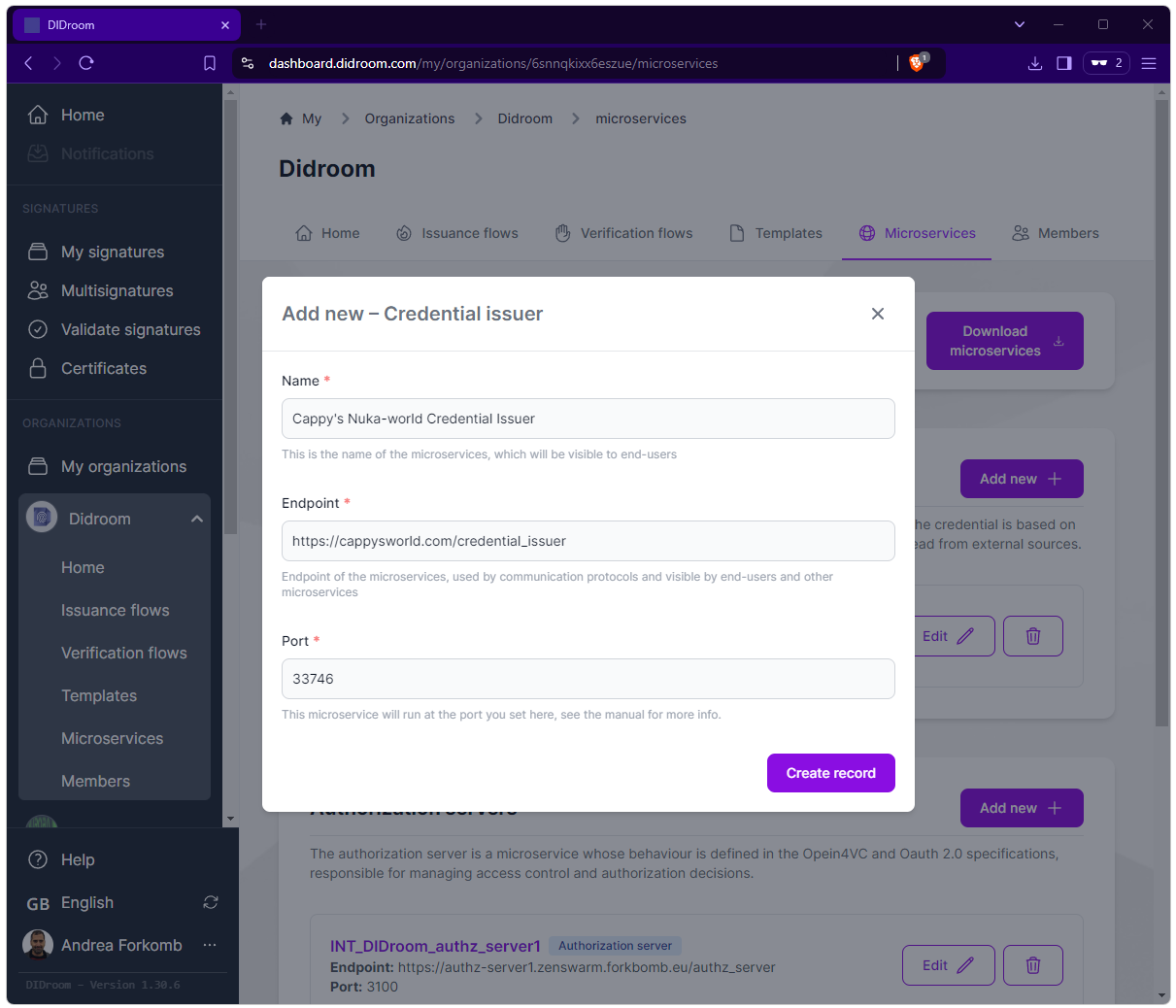 |
Deployment
Once you are happy with the Templated and Flows you created, you can start deploying them. You that by:
- Downloading the provisioned Microservices by pressing the Dowload microservices button.
- Upload the download .zip to the server where the Microservices will deployed, which responds to the Endpoint you previously configured.
- Follow the instructions in the Sysadmin section or just use the docker-compose file (typically doing
docker-compose upSee below the Home > Organization > Microservices page:
| Microservices list and Deployment |
|---|
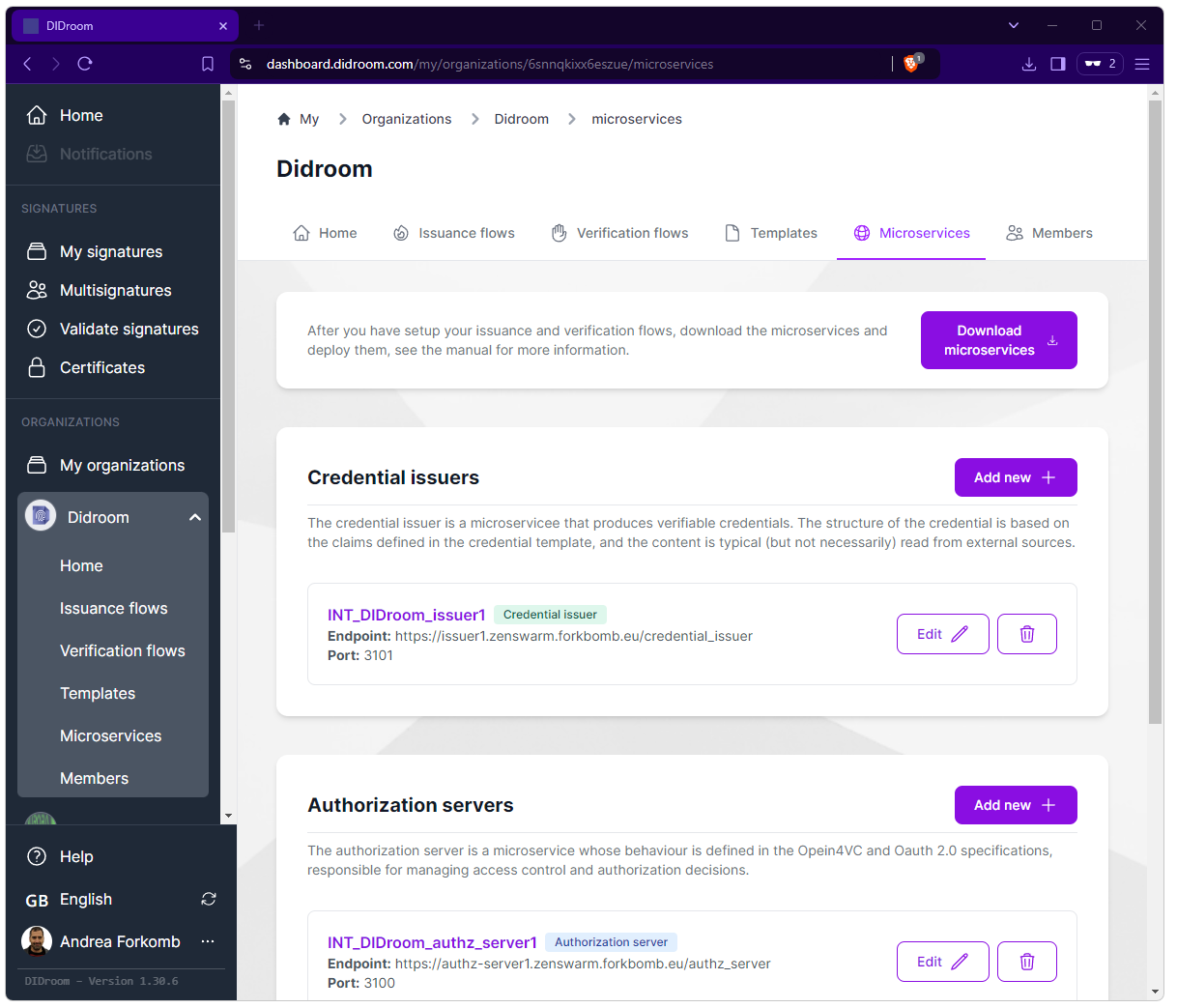 |
Extendability
DIDroom Microservices are implemented and deployed using:
NCR (no-code room): REST API server for Zencode scripts, single binary, doesn't require su privildges, includes OpenAPI and automagic GUI for REST APIs see
-> Repo: https://github.com/ForkbombEu/ncr
DIDroom Microservices: OpenID4VCI and OpenID4VP compatible Microservices, highly customizable, implemented in Zencode (with some JS). This is where the server-side of new protocols and new cryptography is implemented.
-> Repo: https://github.com/ForkbombEu/DIDroom_microservices
Ghisa: minimalist 0-security proxy, saves you from (some) CORS errors.
-> Repo: https://github.com/ForkbombEu/ghisa
Zenroom: Cryptographic virtual machine, powers all (almost) the cryptogrphy in DIDroom. Ultra portable, runs on server/mobile/browser/IoT.
-> Repo: https://dev.zenroom.org/
Slangroom: Extension to Zenroom, for networking, database, file management. See:
-> Repo: https://dyne.org/slangroom/
