Here we explain the Basics on how the Credential Issuance and Verification flow, defining the basic concepts and components you will work with.
Templates
The templates contain the core logic that govern the issuance and verification flows.
What is a template?
IMPORTANT
Templates contain (re-usable) business logic for issuance and verification flow. Templates are scripted in Zencode executed by Zenroom and Slangroom, check the 🏗️ Core Technologies to know more.
Where and how do I use a template?
Templates are used in issuance Flows and Verification Flows. When editing a flow, you can select the desired template from a dropdown.
How do edit a template? Inside the Template editor, in the DIDroom Dashboard. If you want to test the code, you may want to use the Slangroom editor or Apiroom.
Where are templates executed? Depending if it's an Authorization, Issuance or Verification, the templates are executed inside a Microservice, inside the Wallet or inside the Verifier App [more about this later].
See how the Template Editor looks like:
| Template Editor |
|---|
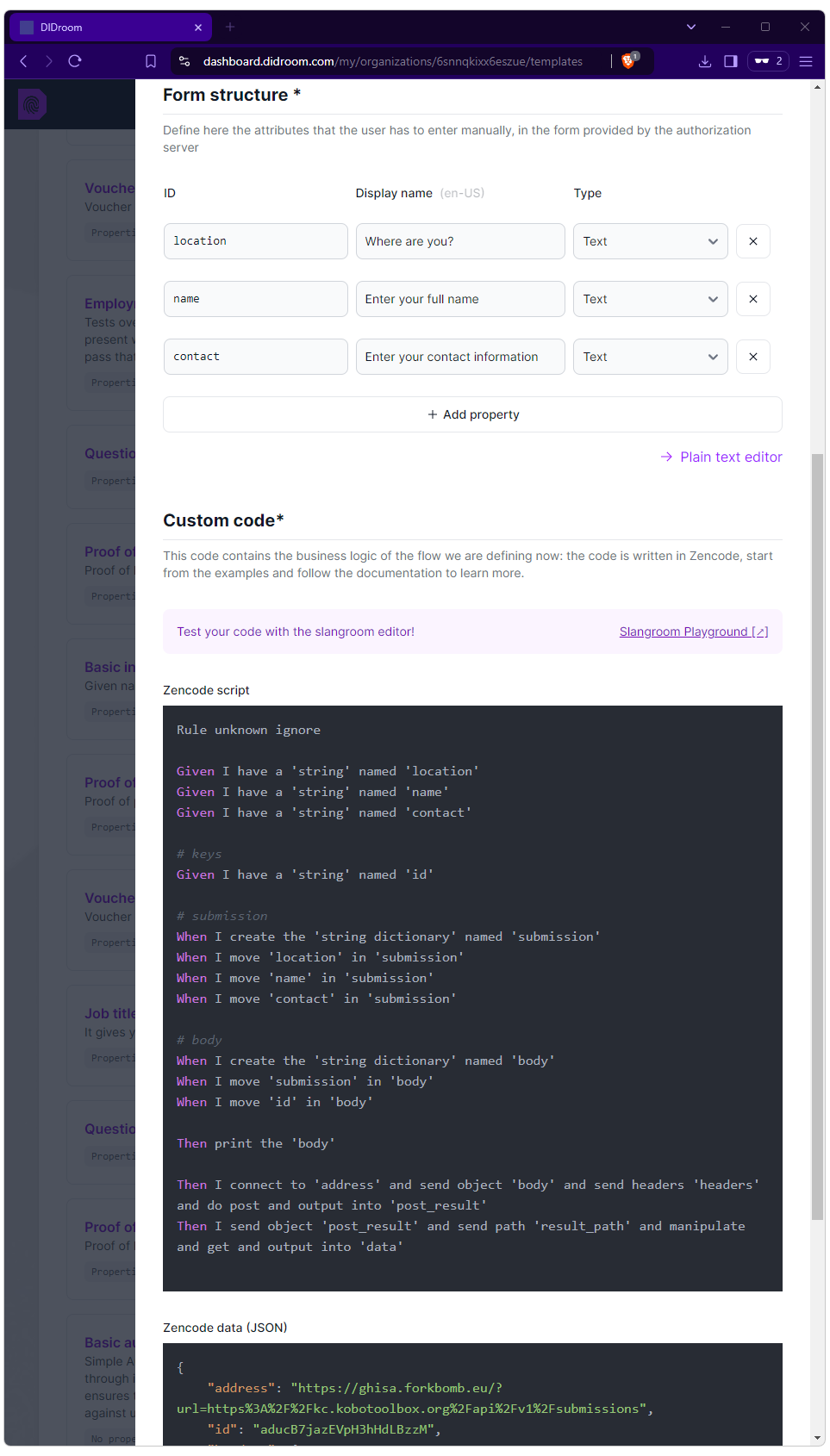 |
Issuance and Verification Flows
Flows define the full behaviour of credential issuance and verification. While the Template define the Flow's core business logic, you define in the Flow parameters such as the duration of a credential, the cryptography and protocols to be used, the Microservices it should run on, as well as the data that is visible by the user (name, description, logo) as well as the machine-readable data used in the communication protocols (e.g. OpenID4VCI and OpenID4VP).
- TLDR: what is actually Flow in DIDroom?
NOTE
Imagine a Flow as a shell of extra parameters that surround a template. Imagine that you are offering the same credentials, once with a 1 day expiration and once with a 1 month expiration: the templates used will typically be the same, while the Flow configurations will change.
Microservices
Credential Issuance and Verification are (partly) executed in Microservices. The Microservices are configured in the Dashboard, the Dashboard also provides you with the actuall Microservices code, with different deployment possibilities.
See below the Home > Organization > Microservices page:
| Microservices list and Deployment |
|---|
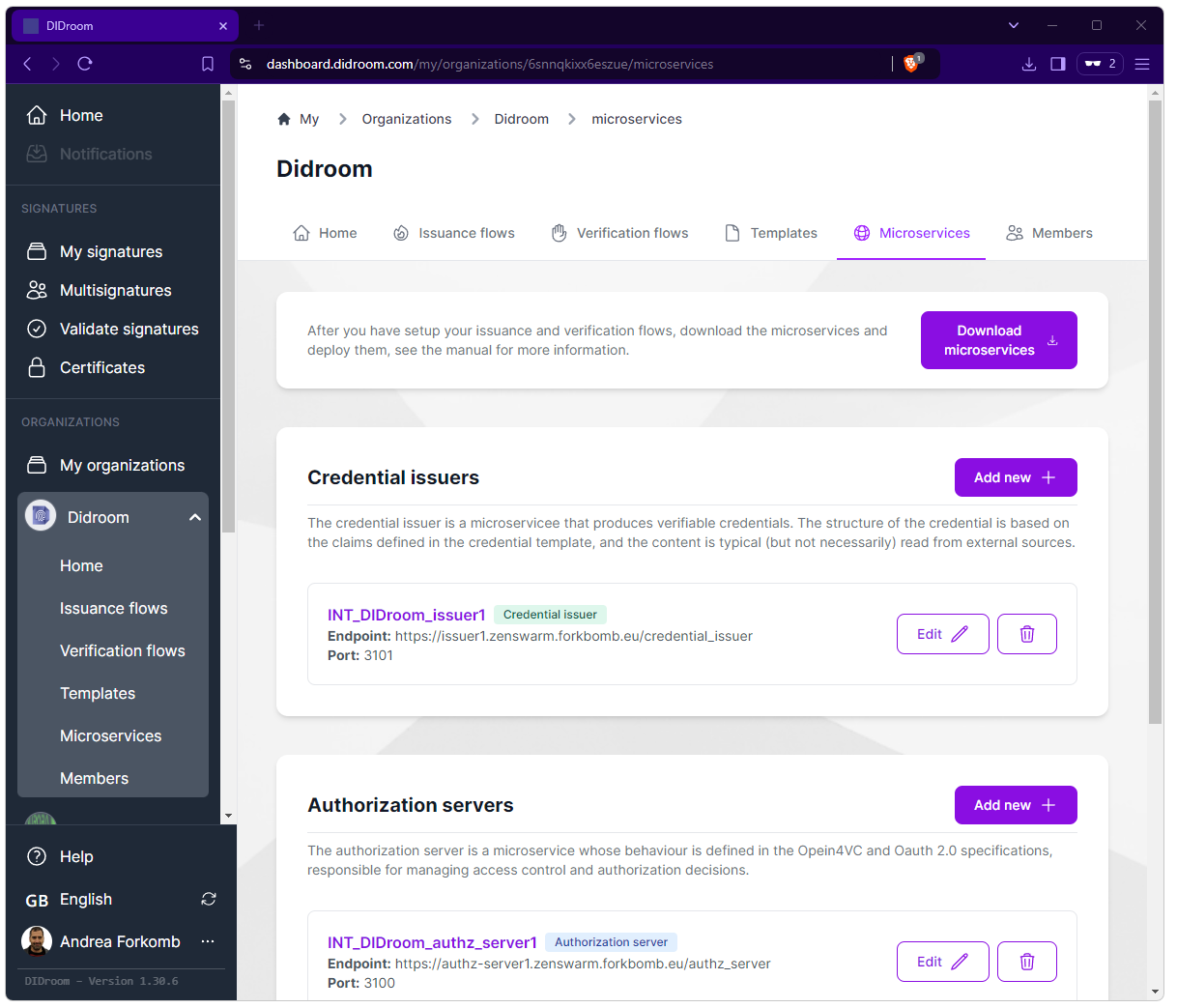 |
Toolchain and components
The Issuance and Verification is implemented using our in-house built components, including:
NCR (no-code room): REST API server for Zencode scripts, single binary, doesn't require su privildges, includes OpenAPI and automagic GUI for REST APIs see
-> Repo: https://github.com/ForkbombEu/ncr
DIDroom Microservices: OpenID4VCI and OpenID4VP compatible Microservices, highly customizable, implemented in Zencode (with some JS). This is where the server-side of new protocols and new cryptography is implemented.
-> Repo: https://github.com/ForkbombEu/DIDroom_microservices
Zencode client: all the Zencode needed in the Wallet, Verifier and in the Dashboard. This is where the client-side of new protocols and new cryptography is implemented.
Ghisa: minimalist 0-security proxy, saves you from (some) CORS errors.
-> Repo: https://github.com/ForkbombEu/ghisa
Zenroom: Cryptographic virtual machine, powers all (almost) the cryptogrphy in DIDroom. Ultra portable, runs on server/mobile/browser/IoT.
-> Repo: https://dev.zenroom.org/
Slangroom: Extension to Zenroom, for networking, database, file management. See:
-> Repo: https://dyne.org/slangroom/
